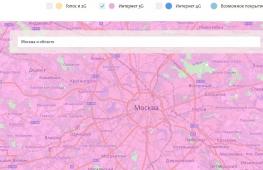Апк файлы для андроид обход блокировки гугл. Google аккаунт обход FRP после сброса на Андроид
Are you looking for the FRP Bypass Apk 2019? If Yes, then you are on the right page. Factory Reset Protection is a new feature provided by Google with the release of Android Lollipop 5.0. It is a new security feature by Google for protecting smartphone user’s data. This feature helps you to protect your private data if your phone is stolen or lost by mistake.
Whenever you set up a Google account on your Android device, FRP is automatically activated. But if you have lost your Google Account credentials, then FRP may become trouble for you.
What is FRP Bypass Apk?
If you already have done the hard reset process in your phone, then you have to enter your Google account id and password to open it.
Older Versions Details
| Version No. | Year of Launch |
|---|---|
| FRP Bypass Apk 1.0 | 2015 |
| FRP Bypass Apk 5.1 | 2016 |
| FRP Bypass Apk 6.0 | 2017 |
| FRP Bypass Apk 7.0 | 2018 |
Download link not added of older versions, because nowadays users facing some issues in older versions. That’s why I will recommend you to use only the latest version. We have added the link of the latest version of 2019.
You can download it from the above section. If you want older version’s link then comment down below. I will provide you for sure.
1. Bypass FRP Lock Without OTG Cable
In this method, you’ll also require a Windows PC to unlock and bypass the Google FRP screen. Let’s follow the steps given below and bypass the Google FRP screen:

Video Guide
2. Bypass the Google FRP Screen Using the FRP Hijacker Tool
Video Guide
3. Realterm Samsung Bypass Trick to Bypass the FRP Screen
In this method, you have to downgrade your device’s Android version to bypass the FRP screen. Keep in mind that if your device running on the Marshmallow version, then you don’t have to downgrade it.
Here’s the step by step guide to bypass the Google FRP screen using the Realterm Samsung Bypass Trick:

4. Bypass the Google FRP Screen On a Samsung Device
 Bypassing the Google FRP Screen on a Samsung device is quite easier. All you need is a Windows PC and an OTG cable. Following are the steps which you can follow to bypass the FRP screen on a Samsung device:
Bypassing the Google FRP Screen on a Samsung device is quite easier. All you need is a Windows PC and an OTG cable. Following are the steps which you can follow to bypass the FRP screen on a Samsung device:
Downgrade Your Android Version to Unlock Your Android Device
Are you not being able to unlock your device even after trying the methods shared previously? If yes, then don’t worry, we still have a method that works perfectly.
In case, you aren’t able to unlock your device even after trying the methods shared above, then the only thing which you can do is to downgrade your Android device version.
The best thing about this method is that it works like a charm on almost every device. So, what are you waiting for? Let’s give a try to this and see what happens next. Here are the steps which you can follow to downgrade your device’s version:
- Search for a custom ROM available on the internet.
- Custom ROMs are the third party versions of Android built and shared by third parties.
- All you have to do is just install this custom ROM on your device.
- Once it’s done, then your phone will be unlocked.
FRP Bypass Important Note:
If you have Android Marshmallow 6.0 or above android version on your phone and you are not able to bypass FRP lock with the FRP bypass Apk, then you should try to downgrade your phone. After downgrading the android version, you can use the above-given app.
The method is working with devices having Android 5.0 and with some devices on android 6.0.
If you don’t want to downgrade your phone, then you can go to any local mobile software shop. They will do the work at a cheap price in some minutes.
Frequently Asked Questions
1. Does this Frp Bypass apk 2019 Works on All Devices?
Ans: Yes, it works on almost each and every Android device available in the market.
2. Is this Application Safe?
Ans: Yes, it’s 100% secure. This application is 100% free from any kind of viruses, malware and it’s trusted by millions of users in the entire world.
3. How many methods are available to Bypass FRP Lock Apart from All these?
Ans: There are hundreds of methods which you can use to bypass the FRP lock screen. The only thing which you need to keep in mind is that not all methods will work in the same device.
4. Is this App Available on the Google PlayStore?
Ans: No, FRP Bypass App isn’t available on the Google PlayStore.
5. How Does this App Work?
Ans: Once you install this application on your device, it erases each and every single thing from your device. In simple words, it resets your device.
Conclusion
Above we shared the download link for the best app to bypass factory reset protection (FRP) lock in your device. You can download the app and then use it to unlock your android phone.
Since a lot of such bypass methods are available, developers are coming up with new ways to make Android more secure. So, it is possible that this app and the methods don’t work in the future. But we will be always updating with new ways that work well.
FRP bypass apk can deactivate the FRP lock and Google verification lock completely from android devices. There are times when we need to Factory Reset our phone and mostly we forget about the details of Google account which is synced into our device. That’s where FRP bypass helps us to overcome this bad situation.
Google account Gmail ID and Password is the most important thing to support all the apps to run easily and it also helps to get backup of all the data on our android phone after we perform Hard Reset or Soft Reset to our android device.
Unfortunately, many of us don’t know the importance of Google account details which is connected with our phone and which helps to download application from Google Play-Store and also helps to run online games for us.
At the same time, this Google account is also works as a security feature. When someone factory reset his phone, this won’t let him use the private data of that phone without entering the right details of synced Google account.
Luckily, we have a solution for this Google account verification problem. FRP bypass application is going to help you out in removing the previously submitted Google account verification and this application will also help you to enter a new Google account using your Gmail ID and Password. Which means, you can add a new google account after removing the previous one.
Free FRP bypass method:
All this can be possible by following the free FRP bypass guides below, we have worked very hard to get all the details for each guide attached in this article. Each article has its own way to break and bypassing FRP lock, you can follow each method if one doesn’t work for you.
Method 1- FRP bypass Samsung Galaxy without PC 2019:
This is the updated method, You must follow this FRP bypass method first if in case you don’t get a luck with it. Try to use other 2 Methods which are posted after this method.
Make sure you’ve these things before starting this method:
- Active SIM-Card
- WiFi Connection
- Battery should be more than 60%
Now restart your android device and follow this method from the very first step below:
Step # 1:
Tap on Start > connect to a WiFi network tap Next > then agree to the terms and conditions tap on Agree >
Step # 2: When you see “Google verify your account” page, you need to dial your SIM number using any other phone and wait until you see this pop-up in the middle picture.
Once you see the Pop-up, tap on SAVE > then tap on : three dots from the upper right corner of your screen > and tap on Send Message.

Step # 3: Inside the message, type YouTube.com and tap on SEND button > This will make it a hyperlink which helps you to open internet browser > now tap on YouTube.com link >.

Step # 4: YouTube will appear just after clicking on the hyperlink from the sent message, now tap on the Account icon > then tap on Settings > and then select About >.

Step # 5: Inside About you need to select Google Privacy Policy > and this will open up the internet browser. Select URL bar and type this link: tinyurl.com/tech-bypass

Step # 6: Then Scroll down until you see this heading: “All Samsung Account Bypass” then download Apex Launcher APK 2019.

Step # 7: Install Apex Launcher > if you see Samsung Internet pop-up, tap on Settings > then Allow from this source > and go back to Install Apex Launcher >

Inside Home screen of Samsung Device:
Step # 8: When you installed the app, tap over OPEN > this will move you to the Home screen of your phone. Now go to the Settings > of your phone.

Step # 9: Inside the settings, scroll down and tap on About Phone > then select Software Information > and tap on 8 to 9 times on Build Number >.

After that, go back to the Phone Menu and open the Internet browser >

Step # 10: Now again scroll down until you see this heading and this time you need to download Google Account Manager (7.1.1) >
After downloading, Install Google Account Manager and tap on DONE >
Step # 11: In this step, you need to “download FRP bypass APK 2019” to do that just scroll down to the screen and when you see Account Login APK tap on Download button >
Then tap on install to install the FRP bypass APK into your android device > and then tap on OPEN >

Step # 12: When you see this screen, tap on: three dots form the upper right corner of your screen > and then select Browser Sign-in > and then tap OK >

Step # 13: Fortunately, you can now add your own Google account details to your phone. This will also remove the Google account verification page and it will be rewrite by your new Google account. So, just login with your Google account by entering your Email ID and Password.

After logging in by your Google account details, Push the Power Button and Restart your device >

Last Step: Once your device restarted, you need to complete the initial setup and you can see the ACCOUNT ADDED screen below. That means, we have deactivated FRP lock using FRP bypass APK and the Google account has been added to my phone successfully.

Method 2- FRP Bypass with OTG cable in Samsung 2019:

- You will now be able to safely Bypass Google Factory Reset Protection.
As soon as the procedure is done, restart your Android phone you will not face any problems. You can now add new Google account. Alternatively you can just skip the process all together as per your convenience.
Method 3- Bypass any Samsung Galaxy Google Account Verification without OTG 2019:
In the first method, we discussed the way to easily Bypass Google Factory Reset Protection with the help of the OTG cable and FRP bypass apk .
Conversely, if you do not have OTG cable, there is another method to bypass the Google Factory Reset Protection. Before starting this method, the user will need a Wi-Fi internet connection. Let us now dive into the method:
- The minute you turn on the device, follow all the instructions of Setup Wizard.

- You will see the FRP Bypass
tab open. Click to open your keyboard. Go to its settings.

- Click on Menu Button. You will see the Help and Feedback option. Click on it.

- The search tab will open. Type something in it and click the Share option.

- Now click on Messaging and on New Message.

- Now type some random number in the To space. Click on the contact icon.

- Next step is to click on call icon. Then select the call. As soon as you see the dial pad screen, click over “Pause button” to take the call on hold.

- When the call set on hold, then tap on Add dialer button and type *#*#4636#*#*
.

- You will see the Usage Statistics click on it and then click on back button. You will now be taken to Settings option.

- You will find Backup and Reset button.

- A list will open. Now select the Factory Data Reset. Click on confirm.
- The process will start, and you are good to go.

These are the two methods that are used to quickly Bypass Google Factory Reset Protection easily. For both the people with and without the OTG cable, this guide will be your ultimate savor.
Custom Binary blocked by FRP lock:
Whenever you root the Samsung devices, a Custom Binary blocked gets activated automatically as an added security measure.
This is done so that when your phone gets stolen, no other person is able to unlock is in use your details for evil practices. When this happens, your device activate the Custom binary lock by FRP gets enabled by default. This, in turn, blocks you from going to custom recovery settings on the phone. This is a prevalent issue and fixed by the following steps.
- Download the given app to your phone from the link.
- Go to downloads and unzip the downloaded file. Now install the downloaded app.
- The next step is to press the home button, power and volume-down key together for 3 to 4 seconds.
- Your phone will show a software update notification on the screen.
- Open software update tab on your phone and press volume up key for some time.
- Now from the apps screen, open Odin3 App. Connect your mobile phone with your computer.
- Select all the files that you have just downloaded on your phone and click on the START option. Your device software will begin upgrading.
- Once the upgrading finishes, disconnect the device from the computer and quickly reboot it.
- You will see the upgrade installing. Wait for it, and your lock on the Google Factory Reset Protection will get unlocked in case of a factory reset Google Factory Reset Protection.
Yes the “FRP Bypass Apk” can be used on all kinds of Android devices. So, if you have an Android device, this app will easily be downloadable and will run on it.
Absolutely, the FRP Bypass application file is free to download and use on your Android device. There are no hidden charges or costs in this app.
Does this method work on low-end Android devices?
Indeed! Even if you have the lowest Android version, the FRP bypass tool will work on it. You don’t have to own a high-end device in order to run the tool.
Is FRP unlock application safe to use?
This is one of the most frequent questions in the minds of the users because of the presence of malicious tools on the internet. We can assure you that it is completely safe to use the FRP Bypass tool in your Android app just like thousands of other people in the world.
Solution of FRP bypass:
Getting through the Factory Reset Protection is usually a challenge faced by a lot of Android users every day. With this article, we learned how to easily Bypass Factory Reset Protection and found the answers to some of the most common questions asked by the people.
We have tried to include everything that was to discuss the FRP bypass apps and FRP bypass tool its use.
However, if you have some queries or complaints regarding it, do not forget to leave a comment below. Also, let us know whether you liked the post about FRP bypass 2019 or not by commenting below and do not forget to share it with the people you think might benefit from it.
Download FRP Bypass APK for Android 2019. Factory Reset Protection (FRP) also known as Activation lock is a security feature to protect your Android device.
Развитие системы android, одна из основных задач компании Google. Среди множества новых функций мы хотим рассказать про новую программу защиты, которая появилось на всех телефонах системы андроид с версией 5.1 и выше. Благодаря ей, например, при утере телефона либо краже, у владельца устройства есть возможность заблокировать его. Таким образом, никто не сможет загрузить телефон, не зная логина и пароля от Вашего аккаунта в . Она же сработает при сбросе настроек телефона (hard reset).
Данная функция носит название Google Factory Reset Protection, сокращенно FRP lock.
Подобная схема безопасности давно внедрена компанией Apple в своих продуктах и не плохо себя зарекомендовала. Вот что произойдет, если Вы сделаете (например, при удалении графического ключа или же прошивки телефона). При первом запуске и проверке доступа к сети wi-fi, телефон попросит подтвердить аккаунт . Появится подобная надпись.
Конечно, если помните необходимые данные (они вводятся при покупке телефона), логин и пароль, проблем не возникнет. Но вот как обойти подтверждение аккаунта гугл, если забыли все персональные данные и нет возможность их восстановить через электронную почту, да и прошивка не помогает?
Существует несколько способов, какой подойдет именно Вам, я не смогу сказать, так как каждый из производителей телефонов (Samsung, Micromax и другие) выпускают модели со своими индивидуальными особенностями – различными функциональными клавишами и программной начинкой.
- Сброс системных настроек и удаление DRM лицензии без кабеля.
Для этого, нам необходимо попасть в настройки телефона путем обхода стандартной загрузки через систему помощи. Смотрите в видео пошаговую инструкцию на примере телефона Lenovo.
- Программный сброс через приложение.
Тут процедура более сложная. Для этого нам понадобится OTG кабель с закаченной на флэш карту программой, либо просто на Micro SD сбросить приложение (StartSettings.apk) и вставить в устройство. Подобнее в видео на примере телефона ZTE.
- Прочие не стандартные способы.
Из за огромного количества моделей нет единого верного решения данной проблемы. Например, в данном видео, автор отключил модем с доступом в интернет во время проверки и смог обойти подтверждение на телефоне LG G4.
Максимально полный список всех нестандартных методов представлено .
Надеюсь, что с помощью нашего материала Вам удалось отвязать телефон от аккаунта гугл. Остались вопросы, пишите их в комментариях
Многие из Вас оставляют свои варианты обхода защиты. Одним из них мы хотим поделится. Данный способ был использован на планшете Huawei MediaPad T3 7.
1- Заряжаете планшет на 100%
2- Включаете, выбираете язык, регион и подключаетесь к Wi Fi, приняв условия использования.
3- На следующей странице «Сервисы Google» тыкаем на синенькую надпись «Политикой конфиденциальности Google» и в появившемся окне жмем и держим на любое из слов, чтобы появилось дополнительное меню в котором есть «Веб-поиск». Нажимаем на него, и выбираем Opera (именно opera, потому что в хроме может не быть возможности открыть скачанные файлы).
4- Скачиваем Test+DPC. У меня была 4 я версия (как вариант использовать другие программы quickshortcutmaker и Google Account Manager). Не знаю кто как качает, но я зашел в свою почту Yahoo, где во входящих сообщениях я себе с другой почты прислал нужный файл. Устанавливаем, запускаем. Выбрать второй пункт «set up device owner»,зашифровать устройство. Хотя во многих видео видел выбирают первый. Я лично не пробовал. Происходит перезагрузка. Несколько раз далее, а потом выскакивает окно DPC с предложением настроить профиль. Принимаем соглашение. Настраивается. Потом будет бесконечно выскакивать какая то табличка(не помню какая,нет под рукой уже планшета). Перезагружаем.
5- Понажимав далее он должен запуститься(если выскочит меню DPC с предложением на английском создать профиль, выбрать нижнее значение «skip».
6- Все,планшет запущен в нормальном режиме. Идем в настройки и делаем полный сброс. После включения радуемся разблокированному устройствуТак же в комментария и личных сообщениях спрашивают в системе гугл. Про это у нас есть отдельная статья. Тут мы обсуждаем немного другое, а именно возможные способы обхода подтверждения.
Дополним материал, очередным видео от посетителя. Данный способ пригодится всем владельцам телефонов Xiaomi, не зависимо от модели.
Компания Google активно повышает безопасность ОС Android и внедряет такую «антиугонную» защиту как привязка устройства к аккаунту Google. В данной статье разбираемся как выполнить обход аккаунта Google после сброса.
Прежде чем вы начнете перечитывать статью! Прочитайте вначале комментарии, а после внимательно всю статью!
Небольшая предыстория
Google с каждым новым выходом Android пытается поднять уровень безопасности данной мобильной операционной системы и внедряет все новые механизмы защиты.
Так с версии Android 5.1 Lollipop был добавлен новый механизм от краж, суть которого заключается в следующем: владелец смартфона или планшета после покупки привязывает устройство к своему аккаунту Google. Если девайс вдруг будет украден и злоумышленник сотрет все данные, то нарвется на защиту Google Device Protection под названием Factory Reset Protection или FRP.
Но не все пошло так гладко как хотелось, если вы купили телефон с рук или забыли свой аккаунт и выполнили сброс, то естественно вы попадаетесь на защиту FRP. Необходимо выполнить сброс аккаунта гугл!
Способы обхода
аккаунта Google после сбросаЕсть рассматривать глобально, то существует два варианта сброса защиты:
- Официальный
- Неофициальный (обход Factory Reset Protection)
Давайте сначала рассмотрим официальный вариант сброса FRP или как не попасть в данную проблему при сбросе, а после рассмотрим все способы обхода Factory Reset Protection.
Официальный сброс/обход FRP
- Ввести логин и пароль от учетной записи Google которая была до сброса, если устройство куплено с рук, то попросить данную информацию
- С компьютера перейти в настройки аккаунт Google и
- При наличии чеков и гарантийных талонов обратиться в сервисный центр
- При замене ключевых модулей или системной платы смартфона или планшета
Чтобы полностью отключить Factory Reset Protection/FRP

Если после сброса Andoid не принимает пароль
Если вы после сброса настроек Android пытаетесь ввести аккаунт Google, но пройти дальше не получается, то скорей всего вы не так давно сбрасывали пароль, если это так, то подождите 24-72 часа, после чего повторите попытки.
Обход Factory Reset Protection/FRP или как обойти Гугл Аккаунт?(Неофициально)
Ниже будет предложено множество методов как неофициально обойти защиту FRP, вам остается только испытать каждый, чтобы получить в итоге рабочий Android.
Вариант 1 обхода аккаунта Google после сброса
- Вставить Sim-карту в устройство на котором нужно удалить аккаунт Google
- Позвонить на данный Android девайс
- Принять вызов и нажмите кнопку добавить новый вызов
- В номеронабиратели написать любые цифры и «Добавить номер в существующий аккаунт»
- Ввести данные вашего аккаунта Google
- Сохранить контакт в вашем аккаунте
- Перезагрузить Android
Вариант 2 обхода аккаунта Google после сброса
- Вставить sim-карту в заблокированный Android
- Позвонить на данное устройство
- Принять вызов и создать/добавить новый звонок
- В номеронабиратели набираем следующий инженерный код *#*#4636#*#*
- После набора ваш Android должен автоматически перебросить в расширенное меню настроек
- Нажимаем кнопку назад и оказываемся в меню настроек
- Переходим в раздел «Восстановление и сброс » или «Архивация и Восстановление «
- Отключаем «Резервирование данных» и все что связанно восстановлением данных
- Выполняем сброс настроек
- При первоначальной настройке устройства вводим свой аккаунт
Вариант 3 обхода аккаунта Google после сброса
Если ваше устройство Android поддерживает Fastboot, то можно попробовать выполнить сброс FRP через него.
Для этого вам понадобиться:
- Компьютер
- Установленные
- на устройство
- Перевести устройство в
После чего можно ввести следующие команды:
fastboot oem clean_frp
или выполнить такую команду
fastboot erase persistent
fastboot erase frp
fastboot erase configВариант 4 обхода аккаунта Google после сброса
После сброса вам необходимо попытаться войти меню настроек после чего вам понадобиться:
- Компьютер
- Установленные
- на устройство
- Подключить Android к компьютеру и запустить ADB RUN
После чего ввести следующие команды:
adb shell content insert --uri content://settings/secure --bind name:s:user_setup_complete --bind value:s:1
adb shell am start -n com.google.android.gsf.login/
adb shell am start -n com.google.android.gsf.login.LoginActivity
Для данного способа вам понадобиться официальная прошивка для установки с помощью компьютера. В данной прошивки должен находиться scatter.txt файл.

Вариант 7 обхода аккаунта Google после сброса
- Устанавливаем Sim-карту, включаем Android и добираемся до ввода Google аккаунта
- С другого телефона звоним на установленную Sim в заблокированном Android, принимаем звонок, удерживаем центральную клавишу до появления Google Now, завершаем вызов с другого уcтройтсва
- Нажимаем на кнопку Назад , в строке поиска вводим слово «настройки» и переходим к ним
- Далее перемещаемся в раздел «восстановление и сброс» и отключаем все галочки и выполняем сброс настроек Android
Вариант 8 обхода аккаунта Google после сброса

Вариант 9 обхода аккаунта Google после сброса
Для данного способа вам необходимо иметь:
- Возможность установить SD карту
- Скачать и сбросить файл на карту памяти
После чего перевести Android в режим Recovery и прошить файл FRP-False.zip.
Вариант 10 обхода аккаунта Google после сброса
- Подключаемся к Wi-FI
- Когда начнется проверка сети возвращаемся назад
- Выбираем другую Wi-FI сеть, без разницы какую
- В поле для ввода пароля набираем абсолютно любые символы, после чего их выделяем, и нажимаем на три точки (доп. меню) и «Показывать подсказки»
- В Google пишем «НАСТРОЙКИ» и открываем настройки телефона
- Далее выбираем «Восстановление и сброс» -> «Сброс лицензий DRM»
- Возвращаемся к подключению Wi-Fi, конектимся и вводим новый аккаунт
Вариант 11 сброс FRP. Для Xiaomi
- Выбираем язык
- Выберите регион (страна проживания)
- Подключитесь по Wi-Fi к интернет
- Вернитесь в самое начало с помощью клавиши назад
- Держите на странице приветствия 2мя пальцами, по ка не вкл. TalkBack
- Нарисуйте на экране букву L
- Выберите настройки TalkBack
- Зажмите одновременно клавиши громкости и отключаем TalkBack
- Листайте в самый низ и выберите «Справка Отзыв»
- Запустите видео ролик и перейдите на YouTube (при переходе нажать три точки)
- Находим видео, где есть ссылка в описание (практически все ролики Android +1)
- Жмем на ссылку и далее три точки, запускаем Chrome
- Входим в Chrome, вход в аккаунт пропустить
- Набираем в поиске «quickshortcutmaker «
- Скачайте найденное приложение
- Начните устанавливать приложение > Разрешите устанавливать приложения
- Снова загрузите приложение и установите его
- Запустите приложение
- Включите голосовой поиск и найдите «Настройки»
- Выберите просмотреть
- Перейдите в настройках в меню «О телефоне»
- Нажмите быстро семь раз на пункт «Версия Miui» 7 раз
- Вернитесь назад
- Перейдите в «Расширенные настройки» > «Для Разработчика»
- Выберите пункт «заводская разблокировка»
- Вернитесь назад
- меню «Восстановление и сброс» и выполните сброс
У вас остались еще дополнительные вопросы? Пишите их в комментариях, о том что у вас получилось или наоборот!
Иногда Android преподносит нам сюрпризы, которым трудно дать однозначную оценку: с одной стороны, новшество полезно, а с другой может доставить массу проблем. Именно такое дополнение к функционалу появилось у смартфонов некоторых OEM-производителей после появления Android 6 Marshmallow, и называется оно «жесткая блокировка» или Google Factory Reset Protection (FRP).
Как вы, вероятно, уже поняли, происходит она после сброса устройства к заводским настройкам, причем, независимо от того, произвел ли пользователь сброс Google аккаунта, или аппарат сам выполнил его после перепрошивки. Разработчики позиционируют эту функцию в качестве защиты информации при хищении или утере смартфона. Понятно, что воришке поделом, но за что страдают владельцы? Оказывается, за безалаберность. Что мы видим на экране смартфона после жесткого сброса? Всего лишь предложение войти в свой аккаунт Google . Выходит, наказанными будут лишь те, кто забыл (не записал, доверил регистрацию третьим лицам) данные аккаунта Google. Остальные вводят требуемое и спокойно работают дальше.
Как обойти аккаунт гугл и не потерять имеющуюся на смартфоне информацию, рассказываем в нашей очередной инструкции. Эффективность мануала неоднократно проверена на смартфонах Huawei и Honor , работающих под управлением ОС Android Oreo, но может использоваться и на аппаратах других производителей с другой версией операционной системы.
Для следующего этапа вам потребуется обычный компьютер , но не пугайтесь - ничего сложного или опасного проделывать не придется. Для начала нужно загрузить , необходимые для снятия блокировки FRP. Их всего два, они занимают совсем немного места - меньше 10МБ, и скопировать их нужно сначала на компьютер. Но скопировать их сразу на смартфон не получится и с компьютера.
Не стоит пугаться и расстраиваться. В ряде случаев достаточно просто закрыть это сообщение, иногда требуется перезагрузить телефон. После этого вновь пройти процедуру первоначальной настройки аппарата. На этом все злоключения заканчиваются - теперь вы знаете, как обойти Google аккаунт после сброса настроек, но советуем всё же записать где-нибудь данные нового аккаунта, чтобы не проходить всю процедуру еще раз, когда смартфон снова сбросится до заводских настроек. И еще небольшая рекомендация : если сброс Google аккаунта произошёл не у вас, и вы разблокировали чужой аппарат Huawei, использовав в процессе разблокировки данные своего собственного аккаунта Google, удалите его с разблокированного устройства.